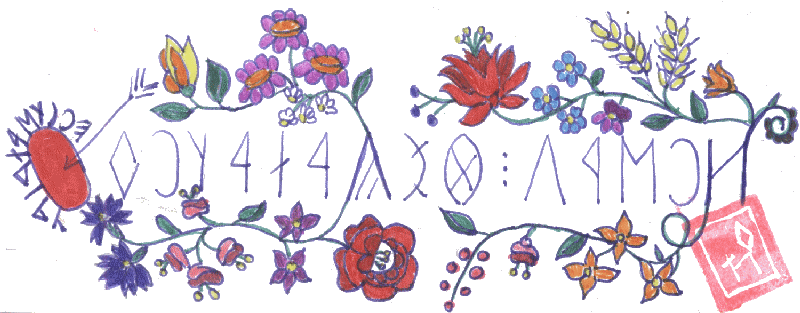Keresés ebben a blogban
2022. május 21., szombat
2022. május 10., kedd
Rovás átirat, Rémusz bácsi meséi
Rémusz bácsi meséi rovás átirat.
A munkát megosztva végeztük pár éve a kedves rovó társaimmal.
új jelkészletek telepítése Linuxra (Linuxmint)
https://community.linuxmint.com/tutorial/view/29
a rovás jelkészletek telepítéséhez egy kis segítség
Adding New Fonts to Your System
|
12 years ago 45 |
System-wide Installation
To install fonts to your system for use by all users, (as root) you can place the font files somewhere under /usr/share/fonts or /usr/share/fonts/truetype. Alternatively, if the fonts reside elsewhere on your system, as root, you can also link to the directory.
Method 1
gksu nautilus
* create /usr/share/fonts/truetype/
* copy font files to new location.
* then update your font cache.
sudo fc-cache -fv
Method 2
sudo ln -s /path/to/fontfiles /usr/share/fonts/fontfiles
* then update your font cache.
sudo fc-cache -fv
Per-user Installation
* in your home directory, create .fonts/
mkdir .fonts
* copy font files to the new location
* update your font cache
fc-cache -fv
*Alternatively, you can use the linking method (2) above.
Installing Microsoft Fonts
sudo apt-get install ttf-mscorefonts-installer